













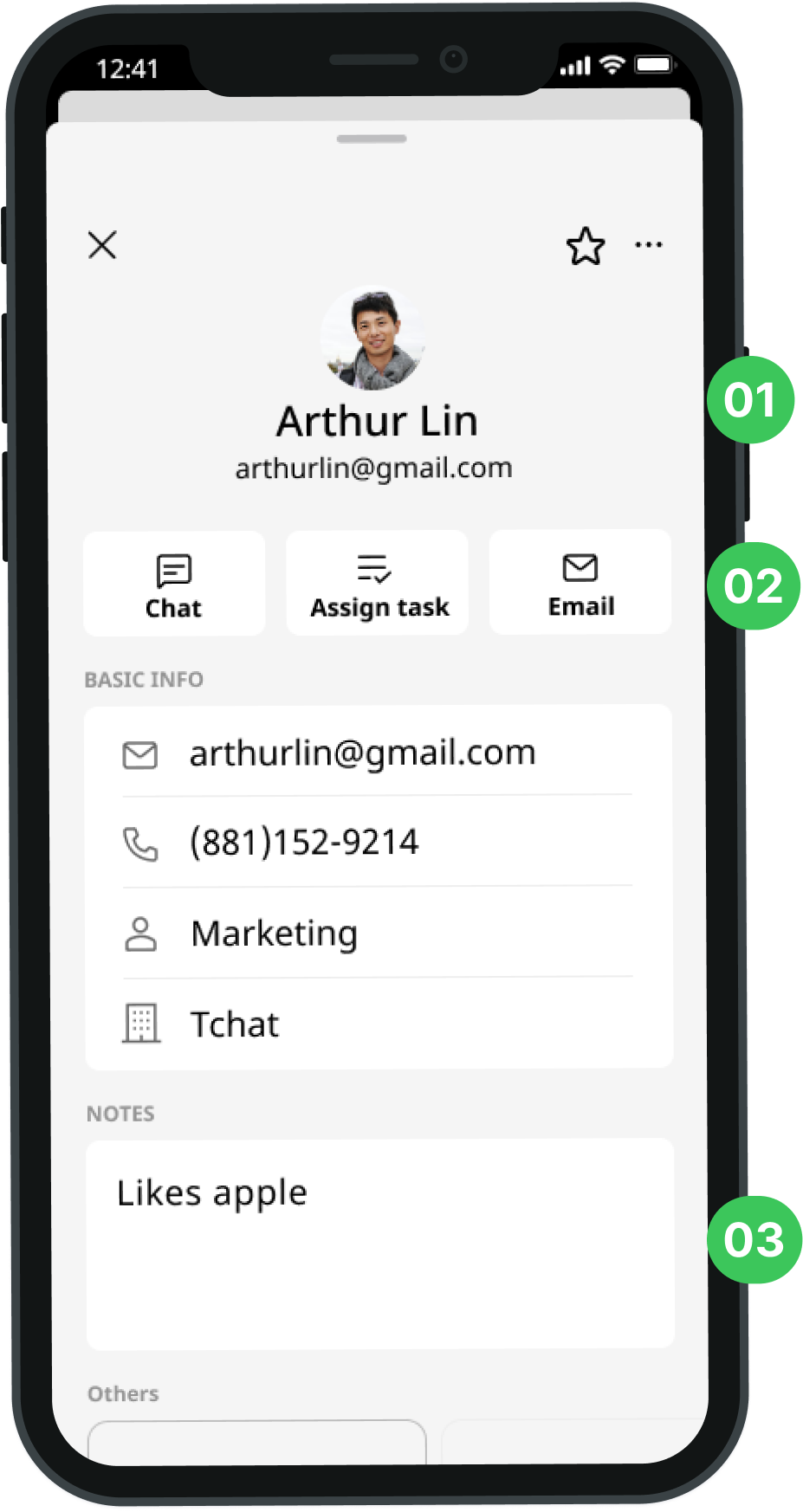



Building enterprise communication tools for Amazon's 1.6 million worldwide employees

Building a web app allowing people to create shared message boards with 4.28K users first month!

Redesigning Coursera Forum for a smoother learning experience and higher engagement